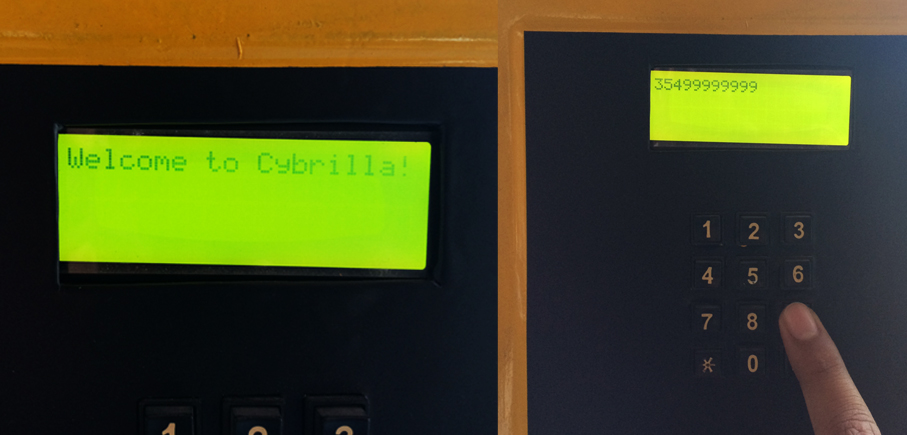What is Bitcoin?
Bitcoin is a worldwide cryptocurrency and digital payment system known to be the first decentralized digital currency, The system is peer-to-peer, and transactions take place between users directly, without an intermediary. These transactions are verified by network nodes and recorded in a public distributed ledger called a blockchain.
Advantages of Bitcoin:
-
Simplistic:
For cross-border transactions, bitcoin is probably one of the perfect solutions because of its digital nature. It is low cost as well as fast compared to other payment options which are slower and expensive as there are no foreign exchange rates with such cryptocurrency. Bitcoin can be easily purchased through many online sellers for any other currency. Bitcoins can also be mined, but for that, you will require to set a machine and have it endlessly run algorithms. Bitcoins are equipped with increasing complexity of algorithms over time, it is not possible for a standard home PC to effectively mine Bitcoin today. People who actually make money from mining it by dedicated mining rigs with chips that are specially optimized to solve the cryptocurrency hashes.
-
Decentralised:
Bitcoin is a peer-to-peer system where your bitcoin-app/wallet will act like a node in a single-rank public network called the Blockchain which contains all information about all transactions ever made. We can trace back any transactions from any time in the blockchain. The decentralized mechanism makes a transaction unblockable, undeclinable, and the funds can’t be locked. These are the few major things that one should keep in mind about the blockchain before building a bitcoin wallet.
-
Safe:
One major advantage of the Bitcoin ecosystem is that it makes wallet apps a safe place to store, exchange, and use the cryptocurrency as each and every transaction is signed with a digital signature before it is sent to the Blockchain. After it’s sent to the blockchain, a transaction will be processed and it will move through all Blockchain nodes. After that, it’ll become committed which will finally allow the transfer the money to another wallet. Your wallet has to synchronize well with the blockchain, which is important for validating transactions.
Know your competitors: Check a full list of Bitcoin wallets services here.
-
Anonymous:
Bitcoin works like UPI where you only have to know the Bitcoin address of the recipient to process a transaction into the wallet app. The address looks like this: 1Jhbck6ziWRmQBp67GVDgLSJ9eFF5xNXgB which is in fact way more complicated than UPI address which can’t be remembered as easily as UPI address. You can generate as many addresses as you want for your wallet file. You can check transactions knowing only the address, but you cannot say which wallet is associated with the address and who the actual recipient is.
-
Great for stock investors:
The value of Bitcoin fluctuates and is dependent on the economics of supply and demand, similar to how it works with the paper currency or the stock markets. There are lot of exchanges who trade the cryptocurrency and anyone can participate in trading. Some users may prefer stability over dramatic fluctuations and stability can be achieved with the help of hedging that can be offered as an additional feature of a mobile Bitcoin wallet. Hedging is used to reduce any substantial losses or gains suffered by an individual or an organization and offsets potential price volatility.
There are many platforms like Veritaseum, Hedgy and others who provide smart hedging contracts. They work on top of the blockchain and allow users to “lock” their funds. Let us take an example, if a user adds $100 to their bitcoin account, they always have $100 there, and a current exchange rate cannot affect this amount.
How do smart hedging contracts make it possible to lock funds? The platforms issue an agreement between two random users, one of which “bets” that the Bitcoin value will increase, and the other that it will fall. After the stipulated period is expired, the user who made the right guess compensates the losses to the user who “lost.” This way the amount of money both users added to their accounts remains unchanged.
As cryptocurrency ecosystem has many advantages one of the best is the ease of implementing a wallet for the Bitcoin. We have listed down few libraries that will provide you with standard functionality such as synchronizing with the blockchain and processing transactions.
Chain-java: A Java library for the chain.com Bitcoin API can help you access the blockchain.
Bitcoinj: A library for working with the Bitcoin protocol, you can perform the wallet functions. This library powers a lot of wallets.
BitcoinJS: A pure JavaScript Bitcoin library for node.js and browsers. Used in production by over 1.5 million wallet users, BitcoinJS is the backbone for almost all Bitcoin
If you are someone who doesn’t like to be dependent on many libraries, build everything entirely yourself as all standards for the Bitcoin ecosystem are open and can be found in many public sources.
Bitcore-lib: A pure and powerful JavaScript Bitcoin library.
You can a complete guide for Bitcoin wallet implementation using .NET from Codeproject.